Articles
November 21, 2025

What Is a Knowledge Base? Clear Guide + Real Examples
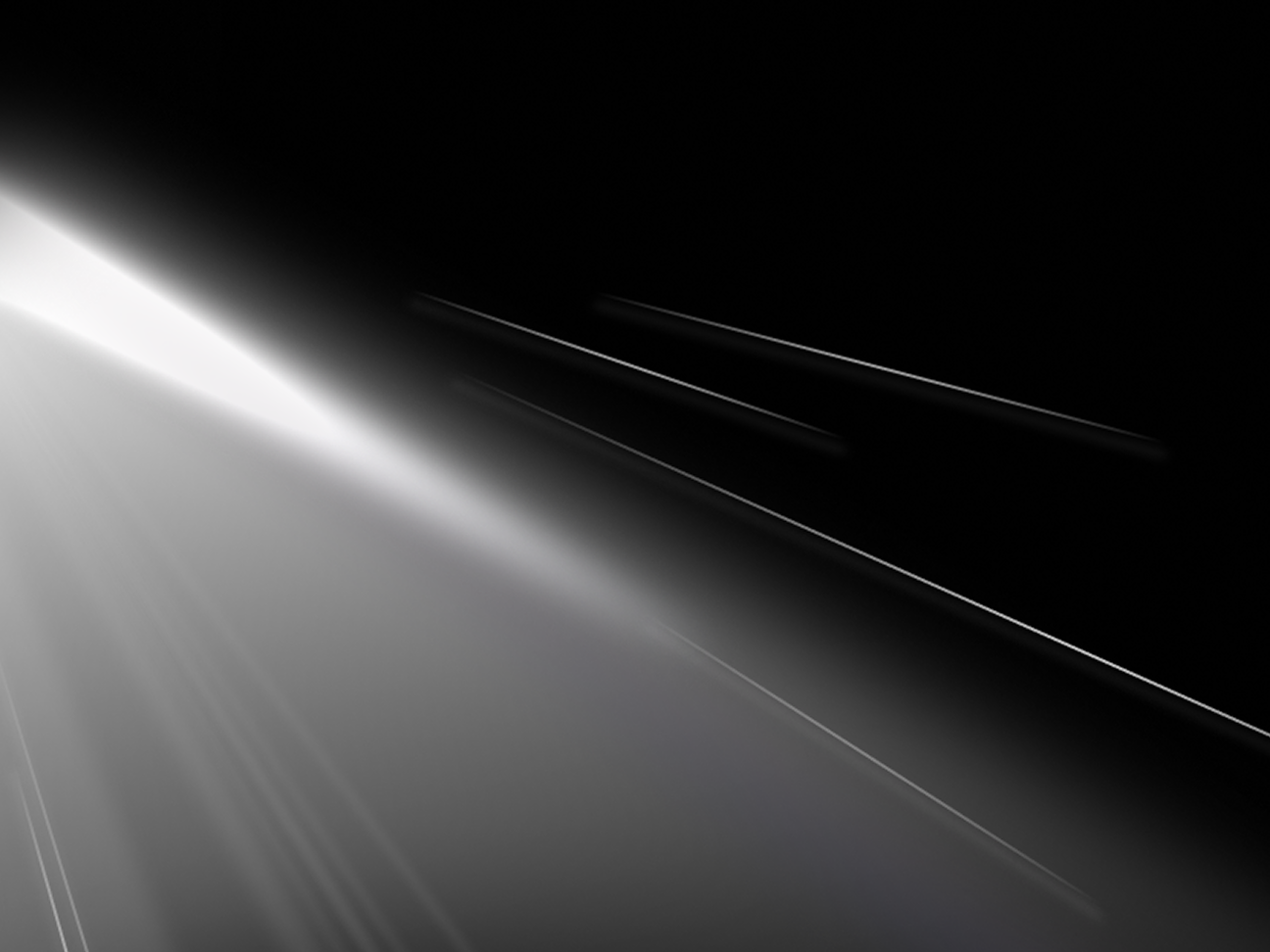

What Is a Knowledge Base? Clear Guide + Real Examples
Every company stores information somewhere. Most scatter it across Slack threads, email chains, Google Docs, and personal notes. When someone asks "Why did we decide this?" or "How does this feature work?", teams waste hours hunting for answers. A knowledge base solves this problem by creating a single source of truth for all company information.
Knowledge Base Definition: What It Actually Means
When we talk about what is a knowledge base, we're talking about a system that changes how teams work. It's not just a folder of documents. It's a living resource that grows with your company.
A knowledge base is a central place where companies store, organize, and share information. Think of it as your company's brain. It's a system that holds answers to questions, guides for processes, and details about products or services. This centralized knowledge repository keeps everything in one spot.
Zendesk defines knowledge bases as self-service stores of information about products, services, or topics. Unlike a random collection of docs, a true knowledge base connects information logically and makes it easy to find what you need.
The core purpose? Stop people from asking the same questions over and over. When you document something once and make it easy to find, you save time for everyone who comes after.
Types of Knowledge Bases: Internal vs External
Companies typically maintain two distinct types of knowledge bases. Each serves different audiences and solves unique problems.
Internal Knowledge Base
An internal knowledge base serves your employees. It contains company processes, policies, technical docs, training materials, and tribal knowledge that makes your company run. Atlassian notes that internal knowledge bases help teams work faster. They cut time spent searching for information.
Common internal content includes:
The types of knowledge bases you build depend on your needs. Internal systems focus on team efficiency. External systems focus on customer success. Both serve critical roles in modern companies.
- Employee handbooks: Company policies, benefits, and culture guidelines
- Process docs: Step-by-step guides for recurring tasks
- Technical specs: Design decisions, API docs, and system layouts
- Meeting notes: Decisions made, context captured, and action items assigned
Internal knowledge bases prevent new hires from asking "How do we do X?" for the hundredth time. They capture the "why" behind decisions so teams don't repeat failed tests. Tools like Revo's knowledge base features help teams keep these docs current. They update as your company changes.
External Knowledge Base
An external knowledge base faces outward it serves customers, partners, or the public. Bit.ai explains that external knowledge bases reduce support tickets by giving customers answers before they reach out.
Typical external content covers:
Many companies struggle to decide what content belongs in each type. A simple rule helps: if employees need it to do their jobs, it's internal. If customers need it to use your product, it's external. Some content, like product roadmaps, may exist in both places with different detail levels.
- Product guides: How to use features, set up accounts, or fix issues
- FAQs: Answers to common customer questions
- Release notes: What changed in recent updates
- Best practices: Tips for getting the most value from your product
A strong external knowledge base, like Revo's FAQ page, gives customers instant answers. It reduces the load on support teams. Many companies build self-service knowledge bases to help customers solve problems on their own.
Knowledge Base Examples: What Good Ones Look Like
Looking at knowledge base examples helps you understand what works. The best examples share common traits: clear structure, easy search, and content people actually use. Let's examine specific cases.
Real-world examples show what makes knowledge bases work. NiceReply highlights companies that excel by focusing on clear structure and easy navigation.
Product Management Glossary
A glossary functions as a focused knowledge base that defines terms and concepts. Revo's product glossary shows this approach. It brings together definitions so teams speak the same language. New members ramp faster.
Technical Documentation
Engineering teams maintain knowledge bases with API docs, setup guides, and system specs. These docs answer "How does this work?" and "How do I build with this?" Developers get answers without stopping colleagues.
Customer Help Centers
SaaS companies build complete help centers with guides, videos, and problem-solving steps. When structured well, customers find answers in seconds. They don't wait hours for support.
Great knowledge base examples all prioritize user experience. They put search front and center. They use plain language. They update content regularly. These patterns repeat across successful companies.
What Should a Company Knowledge Base Include?
Good knowledge bases share common elements no matter the industry or company size. The Interaction Design Foundation says that structure and easy search matter more than volume.
Essential Components
Start with these core sections:
- Search function: Let people find answers fast without browsing every category
- Clear categories: Group related topics so navigation feels logical
- Regular updates: Old information misleads keep content current
- Visual hierarchy: Use headings, lists, and formatting to make content scannable
Content That Matters
What should a company knowledge base include? Focus on the information your team actually searches for. Track common questions. Monitor support tickets. Watch where new hires get stuck. These signals tell you what content matters most.
Process Street recommends including content that sets a standard for how teams work. Focus on information people actually need. Don't document everything that exists.
High-value content includes:
- Answers to repeated questions
- Guides for complex processes
- Context behind strategic decisions
- Templates and examples
When someone on your team can answer product questions in seconds instead of digging through old messages, your knowledge base succeeds.
Essential content also includes context about why decisions were made. Document not just what you did, but why you chose that path. This context prevents teams from revisiting settled debates or repeating failed tests.
Key Benefits of Centralized Knowledge Stores
Knowledge bases deliver clear value in many ways. Document360 outlines how proper knowledge management reduces costs while improving outcomes. These knowledge base benefits include time savings, better training, and fewer errors.
Time Savings
Teams spend an average of 30 minutes tracking down information for each question. When you answer the same question 50 times per week, that's 25 hours of wasted effort. A knowledge base answers in 5 seconds.
Better Onboarding
New hires take months to understand "how things work here." A thorough knowledge base gives them full context on day one. They see every decision, every strategy shift, every "why we do it this way." This cuts ramp time in half.
Fewer Mistakes
Companies repeat costly tests because results got buried in old docs. When a team member suggests "Let's try X," a good knowledge base flags "You already tried this." It shows why it failed before you waste resources.
Customer Satisfaction
Customers want answers now, not tomorrow. Help systems solve problems right away. They reduce support ticket volume by 30-50%.
Faster Decision Making
Good knowledge bases speed up decisions. When teams debate a direction, they can quickly check past choices. They review what worked and what failed. This context helps leaders decide faster and with more confidence.
Best Practices for Building Knowledge Bases
Bloomfire's research shows that good knowledge bases follow clear patterns. These knowledge base best practices separate useful systems from digital junkyards.
Make It Searchable
Search matters more than perfect setup. People should find answers by typing keywords. They shouldn't memorize your folder structure.
Keep It Current
Old information causes more harm than no information. Assign owners to each section and schedule regular reviews. Modern tools can help. Revo updates knowledge as your company changes. Docs stay accurate without manual work.
Write for Your Audience
Userpilot emphasizes writing in clear, direct language. Skip jargon unless your audience knows it. Use examples and visuals when explaining hard topics.
Structure for Scanning
People scan rather than read. Use short paragraphs, bullet points, and clear headings. Put the most important information first.
Another key practice: make knowledge easy to contribute. If adding content requires five approval steps, people won't do it. Lower the barrier. Let anyone add content. Use reviews to ensure quality, but don't block creation.
Common Pitfalls to Avoid
Even well-intentioned knowledge bases fail when teams make these mistakes:
- Too much text: Long walls of text scare people away. Break content into digestible chunks.
- No upkeep plan: Knowledge bases decay without regular updates. Assign someone and set review cycles.
- Poor search: If people can't find answers, your knowledge base might as well not exist.
- Missing context: Answers without "why" leave teams guessing. Include the reasoning behind decisions.
Many teams also fail to connect related content. A good knowledge base links related articles. When someone reads about Feature A, they should see links to related features, use cases, and setup guides. These connections help users discover information they didn't know to search for.
How Knowledge Bases Connect to Intelligence Systems
Old knowledge bases store information in a passive way. You search, they return results. Modern systems think differently. They process information all the time. They surface insights before you ask.
Revo shows this shift. Rather than just storing docs, it combines insights across your entire company. When you ask "Can we ship Feature X by Q2?", Revo doesn't return ten docs to read. It looks at current roadmap status, engineering capacity, and blockers. It gives you a confidence score with gaps shown.
This moves beyond knowledge storage into company insights. Your knowledge base becomes living structure that learns, connects, and guesses what you need.
Getting Started: Build Your Knowledge Base
Starting feels overwhelming. Focus on these steps:
- Identify pain points: What questions do people ask over and over? Start there.
- Choose core categories: Group information logically based on how teams actually work.
- Document top content first: Tackle the information that saves the most time.
- Test with real users: Watch people try to find answers. Fix what confuses them.
- Iterate constantly: Knowledge bases grow and improve over time.
Most companies see value within days, not months. Document one repeated question well, and you've already saved hours.
Start small but start today. Pick the three questions your team asks most often. Write clear answers. Add them to your knowledge base. Watch how often people use them. This quick win builds momentum for bigger knowledge efforts.
The Future of Knowledge Management
Knowledge bases evolve from static stores to active intelligence layers. The next generation doesn't just hold information it understands context, spots patterns, and drives action.
Companies that treat knowledge as core structure rather than optional will move faster. They make better decisions and scale better. Those that ignore it will keep asking the same questions. They repeat the same mistakes and lose valuable context every time someone leaves.
Your choice: Build a knowledge base that makes everyone 10x smarter, or keep digging through Slack for answers.


